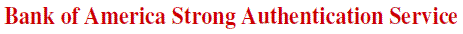 |
 |
|
One Time Password (OTP) Security Token Self-Service Administration
How do I request a token?
How do I activate my token?
How do I test my token?
How do I synchronize my token? |
|
Bank of America, N.A. Member FDIC © Bank of America Corporation. All rights reserved. |